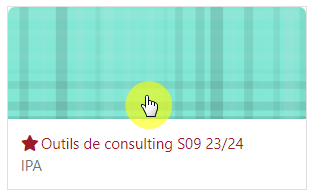Student guide
Completion requirements
3. Accessing your courses
Once logged into the Moodle platform, you can access your courses in several ways from the dashboard:
Multiple Methods
Recently Viewed Courses
In this section, you will see the last ten courses you viewed, displayed two at a time.
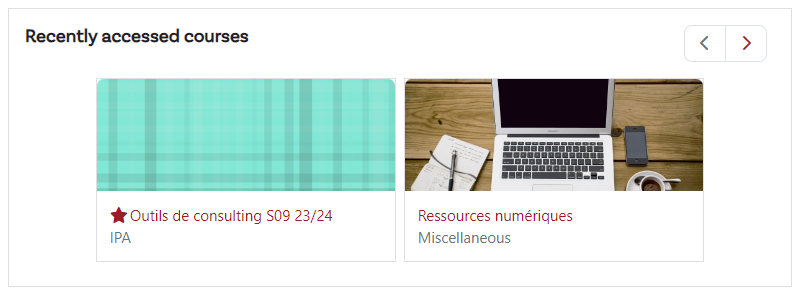
Course Overview
In this section, you will find all your courses, meaning all the courses you are enrolled in that are still active. You can use filters to access the ones you are interested in quickly.
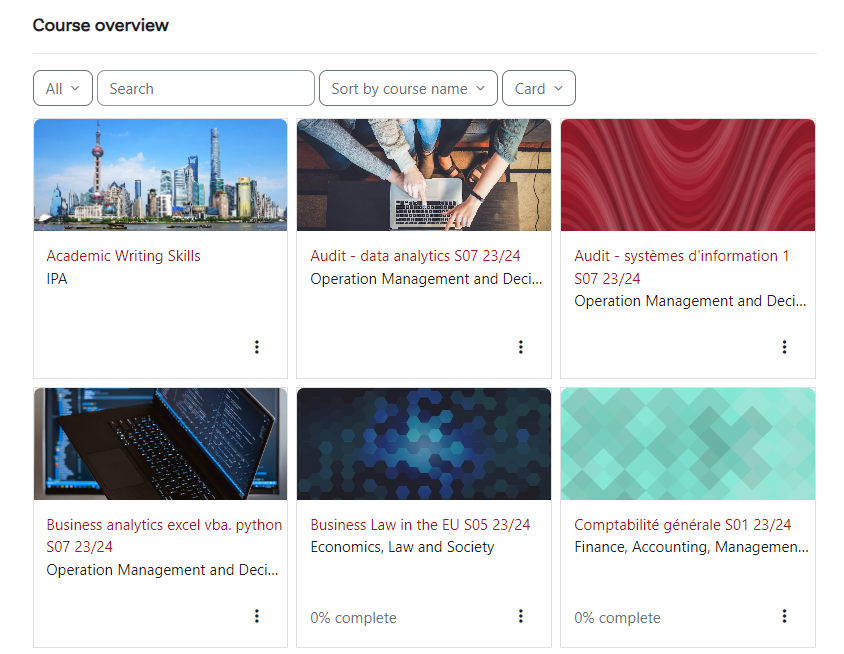
My Courses
This tab, located at the top of the platform's banner, allows you to open the overview on a page.
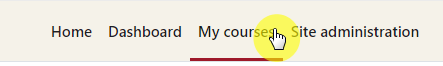
If you enable filters on the dashboard, they will remain active on this page.
Can't see your courses? Check the filters and set them to "All" in the overview.
If this doesn't make them appear, report it via this button on ESSCANET. ![]()
Open a Course
To access a course, click the course box; its space will appear with its resources and activities.